External Identity Providers
Along with Google Authentication, Medplum supports other external identity providers using the OAuth2 protocol such as Auth0 and AWS Cognito for end user authentication. This is sometimes known as "Federated Identities".
Auth flow
When an end user authenticates with your client-side web application, we will use the following authentication flow:
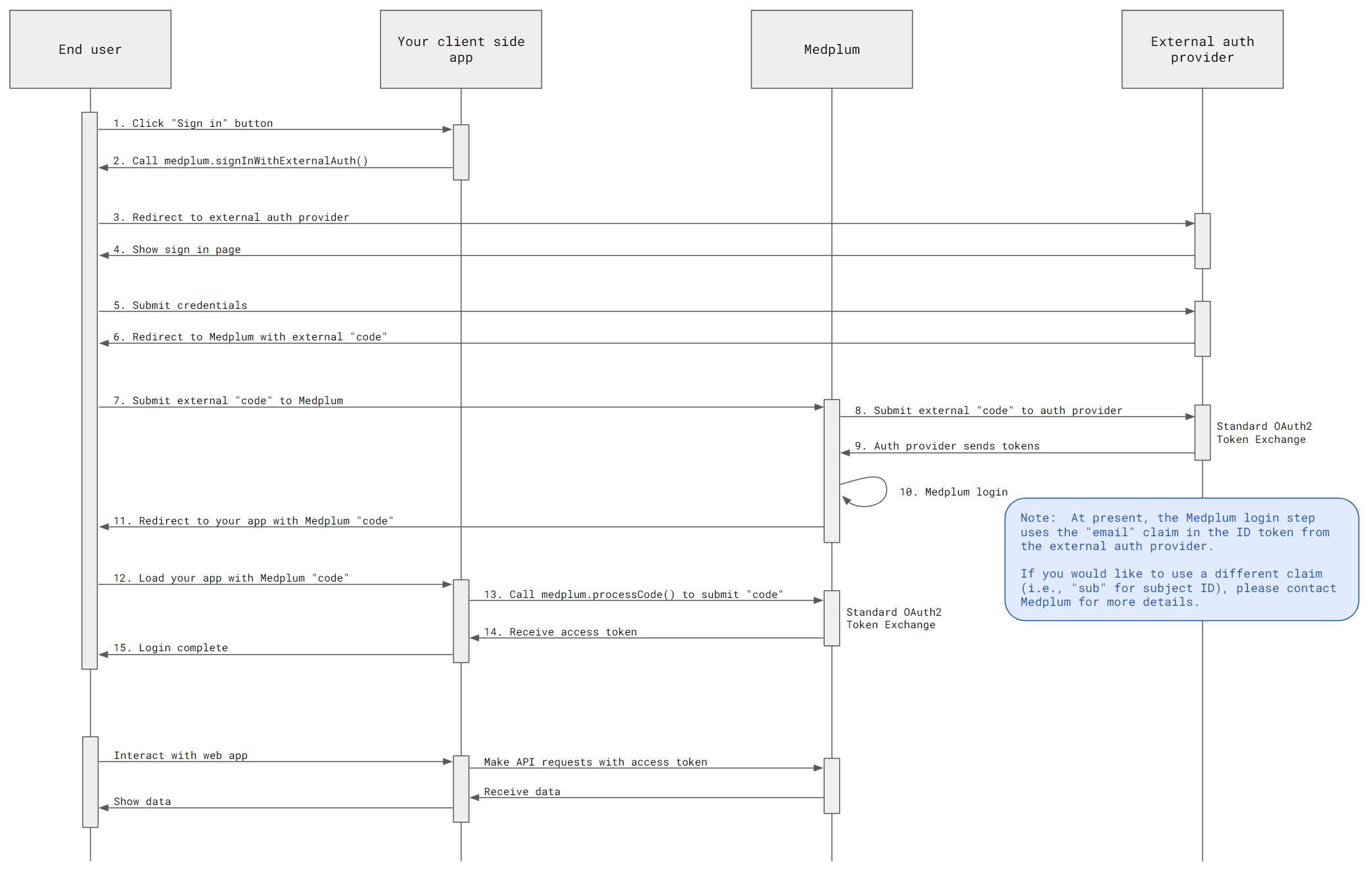
Example repo
Medplum provides a minimal example application which demonstrates using Auth0 as an external identity provider. The example is approximately 100 lines of TypeScript code, and can be used as a starting point for any standard OAuth2/OpenID identity provider.
Setup
Setup your external authentication provider (Auth0, AWS Cognito, Okta, etc). Use "https://api.medplum.com/auth/external" as the "redirect URI" (also known as the "callback URL" in some systems).
Also make sure that your provider accepts the profile OIDC scope.
Note the following details:
- Authorize URL
- Token URL
- UserInfo URL
- Client ID
- Client secret
Setup your Medplum account:
- Register for a Medplum account
- Create a
ClientApplication - Set the "Redirect URI" to "http://localhost:8000/"
- Add an external identity provider with the details from above
Start the flow
The MedplumClient TypeScript class provides a signInWithExternalAuth convenience method:
// The login button handler
// The user can click this button to initiate the OAuth flow
$('login').addEventListener('click', () =>
medplum.signInWithExternalAuth(EXTERNAL_AUTHORIZE_URL, EXTERNAL_CLIENT_ID, EXTERNAL_REDIRECT_URI, {
projectId: MEDPLUM_PROJECT_ID,
clientId: MEDPLUM_CLIENT_ID,
redirectUri: WEB_APP_REDIRECT_URI,
})
);
Handle the code
When the external identity provider flow redirects back to your web application, it will include a code query parameter. This code can be exchanged for a Medplum access token.
The MedplumClient TypeScript class provides a processCode convenience method:
// The code check
// If the current URL includes a "code" query string param, then we can exchange it for a token
const code = new URLSearchParams(window.location.search).get('code');
if (code) {
// Process the code
// On success, remove the query string parameters
medplum
.processCode(code)
.then(() => (window.location.href = window.location.href.split('?')[0]))
.catch(console.error);
}
After the code is processed, the Medplum access token will be stored in the browser's local storage. The MedplumClient will automatically use the access token for all subsequent API calls.
FAQ
AWS Cognito
- (If using the Cognito's hosted UI) Set the "redirect uri" by navigating to: Amazon Cognito > User Pools > [Your pool] > [Your App Client] > Edit Hosted UI > Allowed callback URLs
- By default, Cognito does not include the
profilescope. You can add this navigating to: Amazon Cognito > User Pools > [Your pool] > [Your App Client] > Edit Hosted UI > OpenID Connect Scopes - To disable PKCE for Cognito login, do the following:
- In your client application, pass in
falsefor thepkceEnabledparameter ofsignInWithExternalAuth.
medplum.signInWithExternalAuth(
EXTERNAL_AUTHORIZE_URL,
EXTERNAL_CLIENT_ID,
EXTERNAL_REDIRECT_URI,
{
projectId: MEDPLUM_PROJECT_ID,
clientId: MEDPLUM_CLIENT_ID,
redirectUri: WEB_APP_REDIRECT_URI,
},
false,
),- In the Medplum App, navigate to your ClientApplication > Edit and set "PKCE Optional" to
true
- In your client application, pass in