Getting Started with DoseSpot
This guide explains how to get the DoseSpot eRx interface iframed into Medplum and sync the relevant resources between Medplum and DoseSpot. It is all integrated into the Provider App already, but these instructions will show you how to use the hooks and bots in your own application.
This is a premium tier 3rd party integration feature. Please contact us at support@medplum.com to get access.
Authentication
To use any of the hooks or Bots, you will first need to add your DoseSpot clinician id as an identifier to each User's ProjectMembership. Please contact Medplum support to get your DoseSpot clinician id.
{
"resourceType": "ProjectMembership",
"id": "123",
"project": {
"reference": "Project/123"
},
"user": {
"reference": "User/123"
},
"identifier": [
{
"system": "https://my.staging.dosespot.com/webapi/v2/",//https://my.dosespot.com/webapi/v2/ for production
"value": "123456"
}
],
}
Syncing Patient and Displaying the DoseSpot Iframe
To embed the DoseSpot eRx interface into Medplum and sync a patient's data to DoseSpot, you should use the useDoseSpotIFrame hook, called with a specific patient. It will handle the SSO into DoseSpot, returning a URL that can be embedded in an iframe and sync the patient by doing the following:
1. Syncs Patient -> DoseSpot: If the patient has not yet been synced with DoseSpot, it will add an identifier with the system http://dosespot.com/patient-id to the Patient resource (if not already present). The patient must include a valid:
- email address
- 9 digit phone number with no +1 prefix
- address
- date of birth
- name (first and last)
For patients under 18 years of age, you must also sync Height and Weight as Observations using the correct LOINC codes. The sync will fail without these required vital signs. See the Height and Weight for Pediatric Patients section for more details.
See this example of a valid Patient that will be synced to DoseSpot
{
"resourceType": "Patient",
"name": [ //Required
{
"given": [
"Frodo"
],
"family": "Baggins"
}
],
"telecom": [
{
"system": "email",
"use": "home",
"value": "frodo@example.com" //Required
},
{
"system": "phone",
"use": "home",
"value": "6175672093"//Required: cannot have a +1 prefix or start with 555, and must be 10 digits
}
],
"address": [//Required
{
"line": [
"98 Battery St"
],
"city": "San Francisco",
"state": "CA",
"postalCode": "94118"
}
],
"birthDate": "1978-06-15",//Required
"identifier": [
{ //This is added if the sync is successful
"system": "https://dosespot.com/patient-id",
"value": "78089260"
}
]
}
Height and Weight for Pediatric Patients
For patients under 18 years of age, DoseSpot requires Height and Weight observations to be synced. These must be recorded as Observation resources with the correct LOINC codes.
Example of a valid Height Observation for a pediatric patient
{
"resourceType": "Observation",
"status": "final",
"category": [
{
"coding": [
{
"system": "http://terminology.hl7.org/CodeSystem/observation-category",
"code": "vital-signs",
"display": "Vital Signs"
}
]
}
],
"code": {
"coding": [
{
"system": "http://loinc.org",
"code": "8302-2",
"display": "Body height"
}
],
"text": "Body height"
},
"subject": {
"reference": "Patient/123"
},
"effectiveDateTime": "2024-11-20T10:30:00Z",
"valueQuantity": {
"value": 59,
"unit": "cm",
"system": "http://unitsofmeasure.org",
"code": "cm"
}
}
Example of a valid Weight Observation for a pediatric patient
{
"resourceType": "Observation",
"status": "final",
"category": [
{
"coding": [
{
"system": "http://terminology.hl7.org/CodeSystem/observation-category",
"code": "vital-signs",
"display": "Vital Signs"
}
]
}
],
"code": {
"coding": [
{
"system": "http://loinc.org",
"code": "29463-7",
"display": "Body weight"
}
],
"text": "Body weight"
},
"subject": {
"reference": "Patient/123"
},
"effectiveDateTime": "2024-11-20T10:30:00Z",
"valueQuantity": {
"value": 99,
"unit": "kg",
"system": "http://unitsofmeasure.org",
"code": "kg"
}
}
- Height:
8302-2(Body height) - Weight:
29463-7(Body weight)
These specific LOINC codes are required for successful sync to DoseSpot.
2. Syncs AllergyIntolerance -> DoseSpot for DAI (Drug-Allergy-Interaction) checks: You must have an AllergyIntolerance resource with the patient reference set. RxNorm is recommended for best results with DoseSpot.
Example of a valid AllergyIntolerance that will be synced to DoseSpot to be used for DAI checks in DoseSpot
{
"resourceType": "AllergyIntolerance",
"id": "123",
"patient": {
"reference": "Patient/123"
},
"code": {
"coding": [
{// Recommended: Use RxNorm for best results with DoseSpot
"system": "http://www.nlm.nih.gov/research/umls/rxnorm",
"code": "205604"
}
],
"text": "Vibramycin 100 mg capsule"
},
"identifier": [//This is added if the sync is successful
{
"system": "https://dosespot.com/self-reported-allergy-id",
"value": "123"
}
]
//...
}
3. Syncs any self-reported MedicationRequest -> DoseSpot for DDI (Drug-Drug-Interaction) checks: For the MedicationRequest to be synced, you must create a MedicationRequest resource with MedicationRequest.intent set to plan. RxNorm is recommended for best results with DoseSpot.
Example of a MedicationRequest that will be synced to DoseSpot to be used for DDI checks in DoseSpot
{
"resourceType": "MedicationRequest",
"id": "123",
"intent": "plan", // REQUIRED to be picked up in sync
"medicationCodeableConcept": { // medicationReference is not supported
"coding": [
{// Recommended: Use RxNorm for best results with DoseSpot
"system": "http://www.nlm.nih.gov/research/umls/rxnorm",
"code": "205604"
}
],
"text": "Vibramycin 100 mg capsule"
},
"identifier": [//This is added if the sync is successful
{
"system": "https://dosespot.com/self-reported-medication-id",
"value": "123"
}
]
//...
}
useDoseSpotIFrame
import { Box } from '@mantine/core';
import { useDoseSpotIFrame } from '@medplum/dosespot-react';
import { JSX } from 'react';
import { useParams } from 'react-router';
export function DoseSpotTab(): JSX.Element {
const { patientId } = useParams();
const iframeUrl = useDoseSpotIFrame({
patientId, // if not provided, the iframe will be the generic DoseSpot notifications iframe
//onPatientSyncSuccess: () => //do something
//onIframeSuccess: () => //do something
//onError: (err) => //do something
});
return (
<Box pos="relative">
<div>
{iframeUrl && (
<iframe
id="dosespot-iframe"
name="dosespot-iframe"
frameBorder={0}
src={iframeUrl}
style={{ width: '100%', height: '100%', minHeight: 'calc(100vh)', border: 'none' }}
/>
)}
</div>
</Box>
);
}
See a more thorough implementation example from the Provider App's DoseSpotTab.tsx.
useDoseSpotIFrame({ patientId }) | useDoseSpotIFrame({}) |
|---|---|
 | 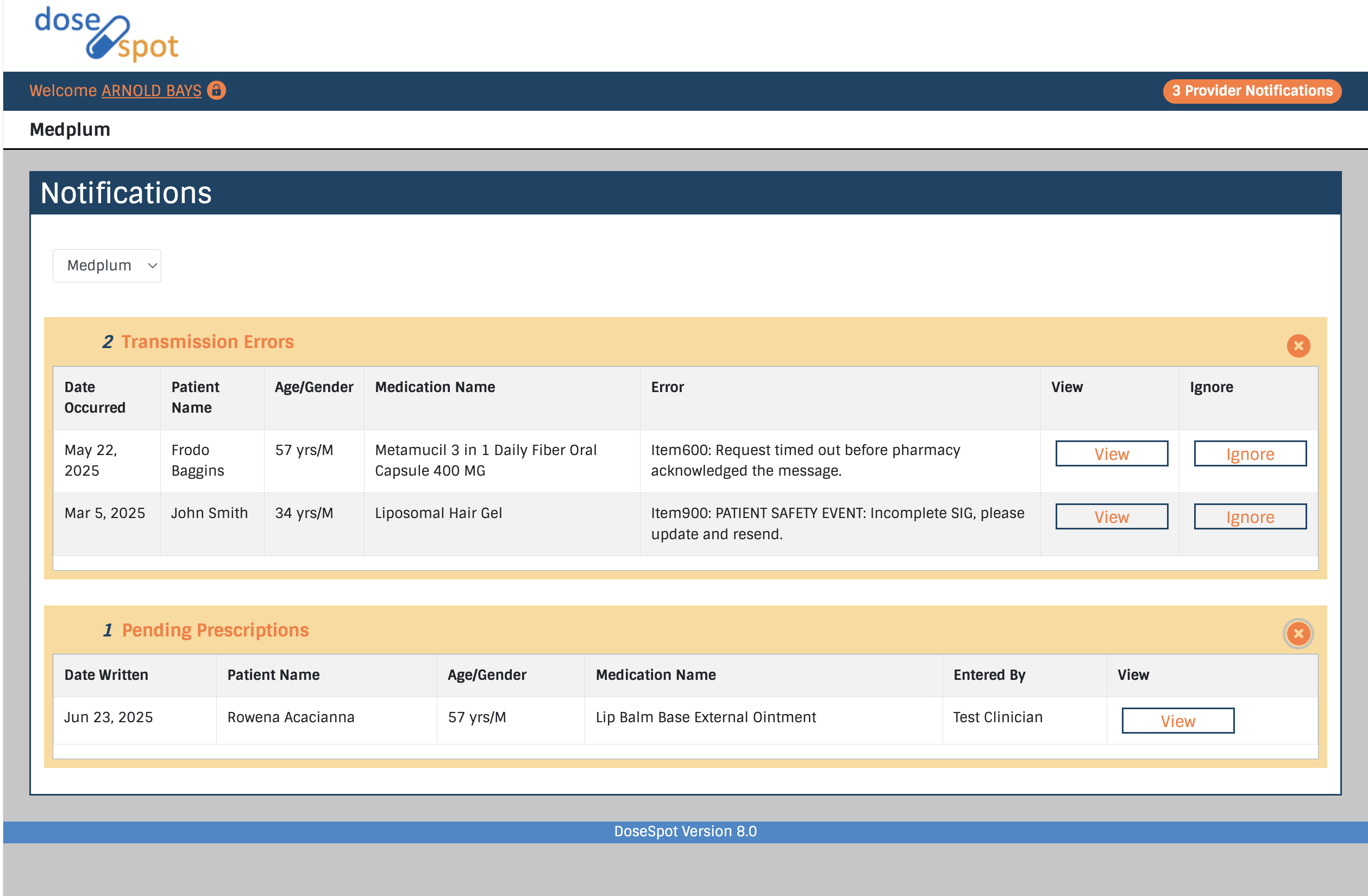 |
Syncing Prescriptions
Syncing Active Prescriptions - DoseSpot Prescription Sync Bot
Prescriptions that were prescribed in DoseSpot can be synced back to Medplum by using the DoseSpot Prescription Sync Bot.
The Bot will create or update MedicationRequest resources in Medplum for the specified date range and patient.
Example of executing the bot:
const DOSESPOT_PRESCRIPTIONS_SYNC_BOT: Identifier = {
system: 'https://www.medplum.com/bots',
value: 'dosespot-prescriptions-sync-bot',
};
const medicationRequests = await medplum.execute(DOSESPOT_PRESCRIPTIONS_SYNC_BOT, {
patientId,
start: "2023-01-01",
end: "2025-01-01",
//raw: true //returns raw DoseSpot prescription data instead of creating and returning MedicationRequest resources
}) as MedicationRequest[];
For a more thorough example implementing this bot, see the Provider App's DoseSpotAdvancedOptions.
Example of the MedicationRequest resource that could be created or updated by the bot
{
"resourceType": "MedicationRequest",
"id": "123",
"identifier": [
{
"system": "https://dosespot.com/prescription-id",
"value": "459848468"
}
],
"status": "completed",
"statusReason": {
"coding": [
{
"system": "https://dosespot.com/medication-status",
"code": "Completed",
"display": "Completed"
}
]
},
"extension": [
{
"url": "https://dosespot.com/prescription-status",
"valueCode": "PharmacyVerified"
}
],
"intent": "order", // designates this as an active prescription ordered in DoseSpot
"medicationCodeableConcept": {
"coding": [
{
"system": "http://hl7.org/fhir/sid/ndc",
"code": "57896059815"
}
],
"text": "Lip-Care External Stick"
},
"subject": {
"reference": "Patient/123",
"display": "John Doe"
},
"authoredOn": "2025-05-06T23:43:01.483",
"recorder": {
"identifier": {
"value": "dosespot"
}
},
"dispenseRequest": {
"validityPeriod": {
"start": "2025-05-06T23:43:01.483"
},
"quantity": {
"value": 2,
"unit": "Stick",
"system": "http://unitsofmeasure.org"
},
"expectedSupplyDuration": {
"value": 1,
"unit": "days",
"system": "http://unitsofmeasure.org",
"code": "d"
}
}
//...
}
Understanding the Prescription Status
MedicationRequests that represent active prescriptions from DoseSpot capture status information in three different fields:
1. MedicationRequest.status
Medplum's interpretation of the prescription status, mapped to MedicationRequest.status codes.
See the full list of status codes
| status | Description |
|---|---|
| active | The prescription is active. |
| on-hold | The prescription is on hold. |
| cancelled | The prescription has been cancelled. |
| completed | The prescription has been completed. |
| entered-in-error | The prescription has been entered in error. |
| stopped | The prescription has been stopped. |
| draft | The prescription is a draft. |
| unknown | The status of the prescription is unknown. |
2. MedicationRequest.statusReason (system: https://dosespot.com/medication-status)
DoseSpot's status for the prescription. This is what determines MedicationRequest.status.
See the full list of statusReason codes
| code | Description |
|---|---|
| Active | The prescription is active. |
| Discontinued | The prescription has been discontinued. |
| Deleted | The prescription has been deleted. |
| Completed | The prescription has been completed. |
| CancelRequested | The prescription has been requested to be cancelled. |
| CancelPending | The prescription has been cancelled. |
| Cancelled | The prescription has been cancelled. |
| CancelDenied | The prescription has been cancelled. |
| Changed | The prescription has been changed. |
| FullFill | The prescription has been fully filled. |
| PartialFill | The prescription has been partially filled. |
| NoFill | The prescription has not been filled. |
3. MedicationRequest.extension (url: https://dosespot.com/prescription-status)
DoseSpot's more granular transmission status for this specific Rx Order.
See the full list of MedicationRequest.extension codes
| valueCode | Description |
|---|---|
| Entered | The prescription has been entered. |
| Printed | The prescription has been printed. |
| Sending | The prescription is currently being sent. |
| eRxSent | The prescription has been sent via eRx. |
| Error | The prescription has an error. |
| Deleted | The prescription has been deleted. |
| Requested | The prescription has been requested. |
| Edited | The prescription has been edited. |
| EpcsError | The prescription has an Epcs error. |
| EpcsSigned | The prescription has been signed by Epcs. |
| ReadyToSign | The prescription is ready to be signed. |
| PharmacyVerified | The prescription has been verified by the pharmacy. |
Syncing Med History - DoseSpot Medication History Bot
This bot gives you the ability to sync prescription history from SureScripts back to Medplum. This includes medication history from other providers that SureScripts has access to.
The Bot will create or update MedicationRequest resources in Medplum for the specified date range and patient.
Please note that when testing with the DoseSpot sandbox, you must use this patient:
{
"resourceType": "Patient",
"name": [
{
"given": [
"Rowena",
"Baylie"
],
"family": "Acacianna"
}
],
"telecom": [
{
"system": "email",
"use": "home",
"value": "example+dosespot@example.com"
},
{
"system": "phone",
"value": "+15052936547",
"use": "mobile"
}
],
"gender": "male",
"birthDate": "1968-03-29",
"address": [
{
"use": "home",
"type": "both",
"line": [
"2798 Parsifal St NE"
],
"city": "Albuquerque",
"state": "NM",
"postalCode": "87112"
}
],
"active": true
}
Example executing the bot:
const DOSESPOT_MEDICATION_HISTORY_BOT: Identifier = {
system: 'https://www.medplum.com/bots',
value: 'dosespot-medication-history-bot',
};
const medicationRequests = await medplum.execute(DOSESPOT_MEDICATION_HISTORY_BOT, {
patientId,
start: "2023-01-01",
end: "2025-01-01",
//raw: true //returns raw DoseSpot prescription data instead of creating and returning MedicationRequest resources
}) as MedicationRequest[];
For a more thorough example implementing this bot, see the Provider App's DoseSpotAdvancedOptions.
Example of a MedicationRequest resource that could be created the bot
{
"resourceType": "MedicationRequest",
"id": "456",
"identifier": [
{
"system": "https://dosespot.com/medication-history-id",
"value": "361242"
}
],
"status": "completed",
"intent": "original-order", //designates this as a medication history, not an prescription intended to be fulfilled
"medicationCodeableConcept": {
"coding": [
{
"system": "http://www.nlm.nih.gov/research/umls/rxnorm",
"code": "1190572"
},
{
"system": "http://hl7.org/fhir/sid/ndc",
"code": "00378041501"
}
],
"text": "Diphenoxylate-Atropine 2.5 mg-0.025 mg Tablet"
},
"subject": {
"reference": "Patient/456",
"display": "Rowena Baylie Acacianna"
},
"authoredOn": "2025-03-26T00:00:00",
"recorder": {
"identifier": {
"value": "surescripts"
}
},
"dispenseRequest": {
"validityPeriod": {
"start": "2025-03-26T00:00:00",
"end": "2025-03-26T00:00:00"
},
"quantity": {
"value": 15,
"unit": "Tablet",
"system": "http://unitsofmeasure.org"
},
"expectedSupplyDuration": {
"value": 5,
"unit": "days",
"system": "http://unitsofmeasure.org",
"code": "d"
}
},
"dosageInstruction": [
{
"route": {
"coding": [
{
"system": "https://dosespot.com",
"code": "Oral",
"display": "Oral"
}
]
}
}
],
"reasonCode": [
{
"coding": [
{
"system": "http://hl7.org/fhir/sid/icd-10",
"code": "K591"
}
]
}
],
//...
}
Understanding the Prescription and Medication History Data Flow
Distinguishing Between Different MedicationRequests
When working with DoseSpot integration, it's important to understand the different types of MedicationRequests that will be in your Medplum project.
-
MedicationRequest?intent=plan- Self-reported medications. These are used for drug-drug interaction (DDI) checks in DoseSpot. You create these. -
MedicationRequest?intent=order- Active medication orders that have been prescribed and are currently being filled or taken by the patient. These represent the current active prescriptions. The DoseSpot Prescription Sync Bot creates these. -
MedicationRequest?intent=original-order- Medication histories from SureScripts and other providers. These represent historical medication data that has been retrieved from external sources. The DoseSpot Medication History Bot creates these.
Add a Default Pharmacy
Summary
To set a default pharmacy for patients in a clinic, we expose a bot that can add a default for all patients or a specific subset, with dry-run support.
Usage
Basic Example
curl -X POST 'https://api.medplum.com/fhir/r4/Bot/YOUR_BOT_ID/$execute' \
-H 'Authorization: Bearer YOUR_ACCESS_TOKEN' \
-H 'Content-Type: application/json' \
-d '{
"pharmacyId": 12345
}'
With Specific Patients
curl -X POST 'https://api.medplum.com/fhir/r4/Bot/YOUR_BOT_ID/$execute' \
-H 'Authorization: Bearer YOUR_ACCESS_TOKEN' \
-H 'Content-Type: application/json' \
-d '{
"pharmacyId": 12345,
"patientIds": ["patient-id-1", "patient-id-2"],
"dryRun": false
}'
Request Interface
interface DoseSpotClinicDefaultPharmacyRequest {
pharmacyId: number; // Required: DoseSpot pharmacy ID
patientIds?: string[]; // Optional: Specific patient IDs to process
dryRun?: boolean; // Optional: Preview mode (default: false)
maxPatients?: number; // Optional: Max patients to process (default: 100)
}
Response Interface
interface DoseSpotClinicDefaultPharmacyResponse {
success: boolean;
processedCount: number;
successCount: number;
errorCount: number;
errors: Array<{
patientId: string;
doseSpotPatientId?: number;
error: string;
}>;
message: string;
}
Enrolling Prescribers
Summary
To enroll a prescriber in DoseSpot, you can use the DoseSpot Enroll Prescriber Bot. This bot creates a clinician record in DoseSpot for a Practitioner and automatically adds the DoseSpot clinician ID as an identifier to their ProjectMembership.
Prerequisites
Before enrolling a prescriber, ensure:
- The Practitioner resource exists in Medplum
- The Practitioner has a corresponding ProjectMembership
- The Practitioner has required information (name, NPI, contact information, etc.)
- The ProjectMembership does not already have a DoseSpot identifier (the bot will prevent duplicate enrollment)
Required Practitioner Fields
For successful enrollment, the Practitioner resource must include the following fields:
Required Fields
name(at least one name entry)name.family- Last name (required)name.given- First name (at least one given name required)
birthDate- Date of birthaddress(at least one address)address.line- Street address (at least one line required)address.city- City (required)address.state- State (required)address.postalCode- ZIP/postal code (required)
identifierwith NPIidentifier.system="http://hl7.org/fhir/sid/us-npi"(required)identifier.value- NPI number (required, must be exactly 10 digits and pass validation)
telecomwith email (system: "email")telecomwith work phone (system: "phone",use: "work")telecomwith fax (system: "fax")
If an NPI identifier is present on the Practitioner resource, it must be valid (exactly 10 digits). The bot will throw an error if an invalid NPI is provided.
Example of a Practitioner resource with all required fields
{
"resourceType": "Practitioner",
"id": "practitioner-123",
"name": [
{
"prefix": ["Dr."],
"given": ["John"],
"family": "Doe"
}
],
"birthDate": "1975-05-15",
"identifier": [
{
"system": "http://hl7.org/fhir/sid/us-npi",
"value": "1234567893" // Required: exactly 10 digits
}
],
"telecom": [
{
"system": "email",
"value": "john.doe@example.com"
},
{
"system": "phone",
"use": "work",
"value": "555-123-4567"
}
],
"address": [
{
"line": ["123 Main St", "Suite 100"], // At least one line required
"city": "San Francisco",
"state": "CA",
"postalCode": "94102"
}
],
"active": true
}
Usage
Basic Example
const DOSESPOT_ENROLL_PRESCRIBER_BOT: Identifier = {
system: 'https://www.medplum.com/bots',
value: 'dosespot-enroll-prescriber-bot',
};
const result = await medplum.execute(DOSESPOT_ENROLL_PRESCRIBER_BOT, {
practitionerId: 'practitioner-123',
practitionerRoleTypes: [1], // PrescribingClinician
}) as {
doseSpotClinicianId: number;
projectMembership: ProjectMembership;
};
Response Interface
interface DoseSpotEnrollPrescriberResponse {
doseSpotClinicianId: number; // The DoseSpot clinician ID assigned to the prescriber
projectMembership: ProjectMembership; // Updated ProjectMembership with DoseSpot identifier
}
Available Clinician Role Types
The DoseSpotClinicianRoleType enum includes the following values:
| Value | Enum Name | Description |
|---|---|---|
| 1 | PrescribingClinician | Prescriber who can write prescriptions |
| 2 | ReportingClinician | Clinician who can report |
| 3 | EpcsCoordinator | EPCS coordinator |
| 4 | ClinicianAdmin | Clinic administrator |
| 5 | PrescribingAgentClinician | Prescribing agent |
| 6 | ProxyClinician | Proxy clinician |
Important Notes
- The bot will throw an error if the Practitioner does not have a ProjectMembership
- The bot will throw an error if the ProjectMembership already has a DoseSpot identifier
- The Practitioner's NPI must be valid (10 digits) and will be validated
- DEA numbers must match the format:
^[A-Za-z]{2}[0-9]{7}$or similar patterns - Medical license numbers can be 0-35 characters
- After successful enrollment, the DoseSpot clinician ID will be added to the ProjectMembership's
identifierarray with the systemhttps://dosespot.com/clinician-identifier
Processing DoseSpot Notifications
You can use the useDoseSpotNotifications hook to poll for DoseSpot notifications.
See an example implementation in the Provider App's DoseSpotIcon. When clicked, it routes the user to the DoseSpot notifications page, which uses useDoseSpotIFrame with no specified patientId.
Practitioner AccessPolicy
The following AccessPolicy can be used to ensure that practitioners have the correct permissions view and interact with the Dosespot iFrame. Please note that write access to MedicationKnowledge is only needed when a practitioner should be given permission to edit the Dosespot clinic's favorite medications
{
"resourceType": "AccessPolicy",
"name": "Dosespot Practitioner Example Access Policy",
"resource": [
{
"resourceType": "Patient",
},
{
"resourceType": "MedicationRequest"
},
{
"resourceType": "AllergyIntolerance"
},
{
"resourceType": "Consent"
},
{
"resourceType": "ProjectMembership",
"readonly": true
},
{
"resourceType": "MedicationKnowledge",
"readonly": true
}
//...
]
}