Cron Jobs for Bots
You can add a cron job for your bot so it can automatically run from a schedule. This means you can set a repeatable time for the bot to automatically every minute, day, other month, etc.
To add a scheduled timer for your Bot
- Navigate to your Bots Page
- Click on the Bot you would like create a Cron Job for
- Click on the name of the Bot
- When you click on the Bot's name and open up the page, you should see the url similar to this
https://app.medplum.com/Bot/<botId>
- When you click on the Bot's name and open up the page, you should see the url similar to this
- Click on the Edit Tab
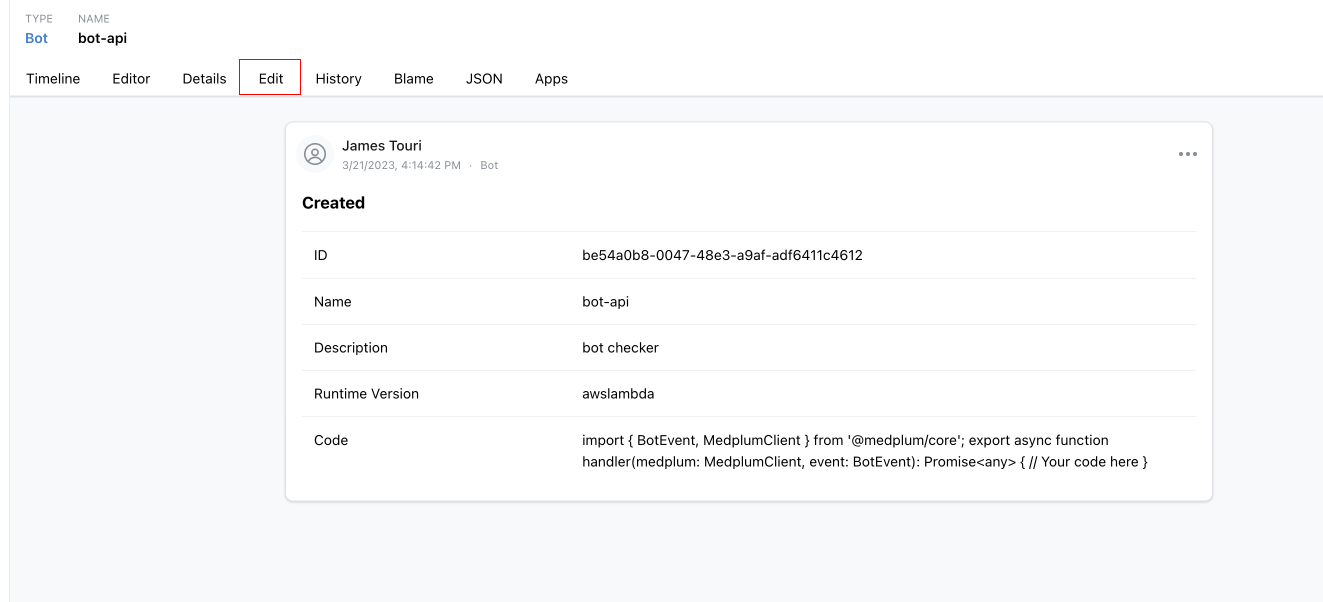
The Edit Form
In the Edit Form, scroll down to the Cron and choose one of the two ways to create a cron job. One as a UI tool, or a direct Cron format e.g * */3 * * *.
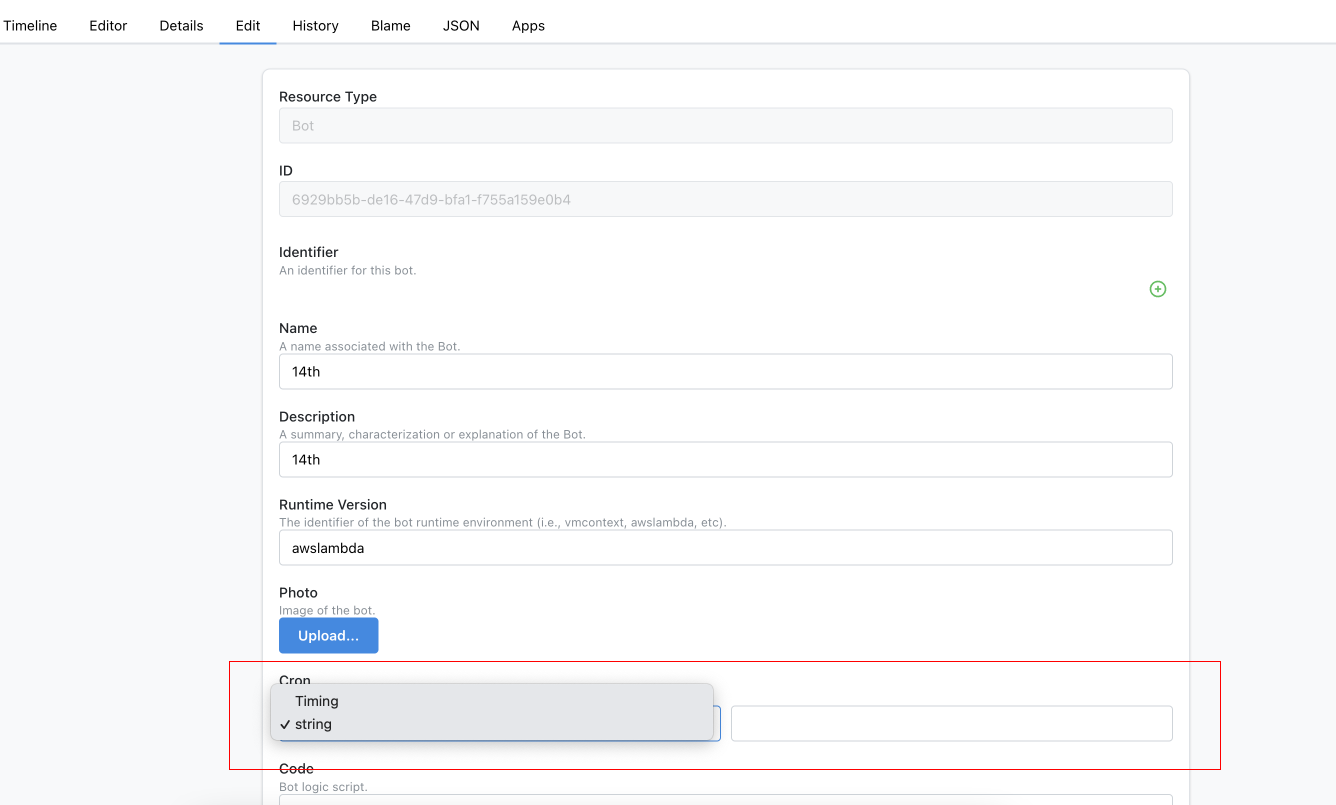
Click Ok in the bottom of the page, and your bot will be added to the queue.