The Sign In Page
Once a User accepts your invite, they will be able to log in to the Medplum App at https://app.medplum.com/signin.
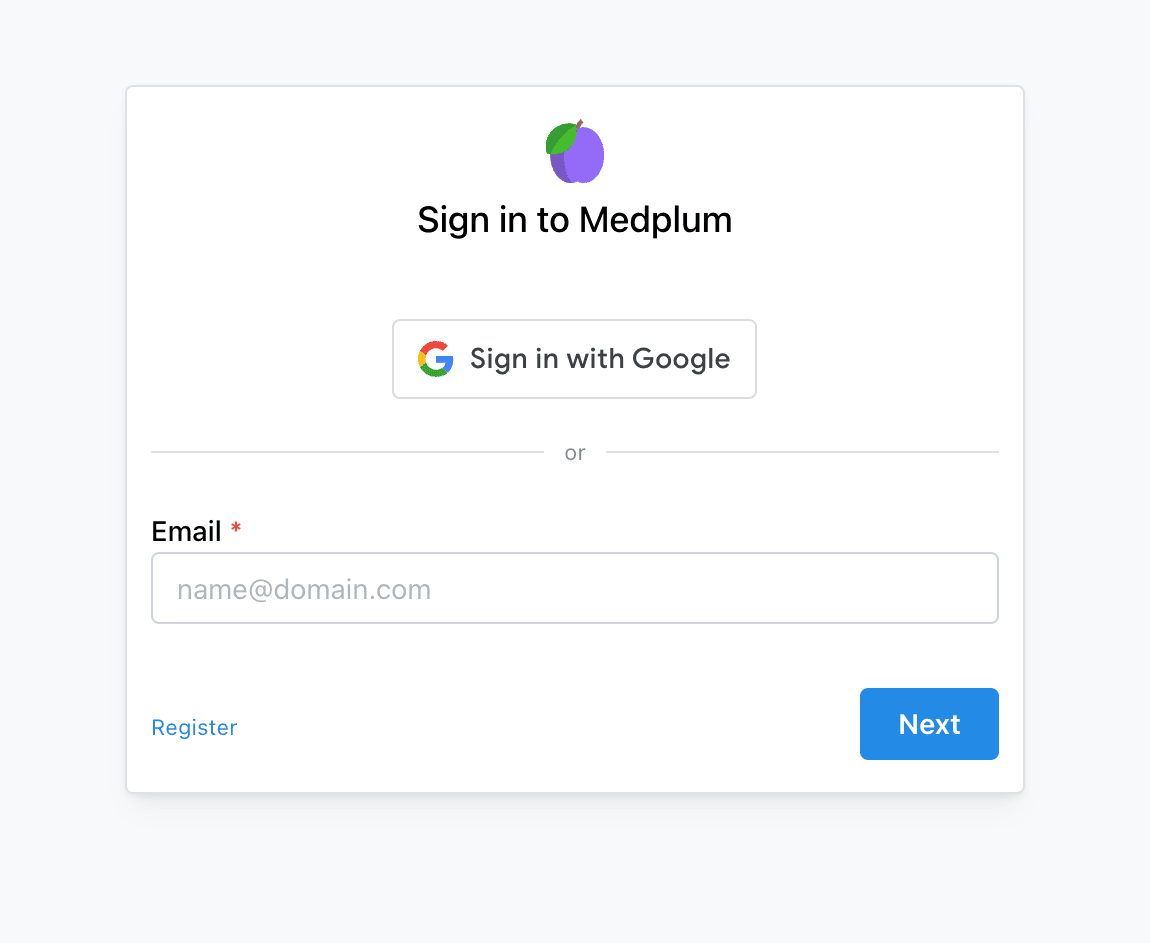
If the User is a member of multiple Projects, logging in will bring them to the Project Selector page. Choose a project to progress to it's homepage.
To switch between projects after you have logged in, you can use the Profile Selector.
If the User is a member of only one Project, they will progress directly from the sign in page to that project's homepage.
Signing In as a Patient
By default the sign in page only allows Users to sign in if they are a Practitioner. To allow Patients to sign in you will need to add the project=:id query param to the url. This ensures that Patients can only log in to a single project at a time. The full url will be as follows: https://app.medplum.com/signin?project=:id, where :id is the id of the Project they are logging into.