The Apps Tab
The Medplum App allows for easy integration of workflows and third-party applications using the Apps tab. It is important to reiterate that the Medplum App is targeted towards developers and the Apps tab is primarily a tool to help with developer automation.
The Apps tab is available on the resource page of all resource types. At the moment, it serves Questionnaire resources and SMART App Launch, but additional functionality is being worked on to add to it.
Navigating to the Apps Tab
To get to the Apps tab of, for example, a patient go to the Patient resources page by clicking Patient on the left sidebar of the app or navigating to https://app.medplum.com/Patient.
Select the patient you would like to view to go to their resource page. From here, select the Apps tab from the array of tabs at the top of the page.
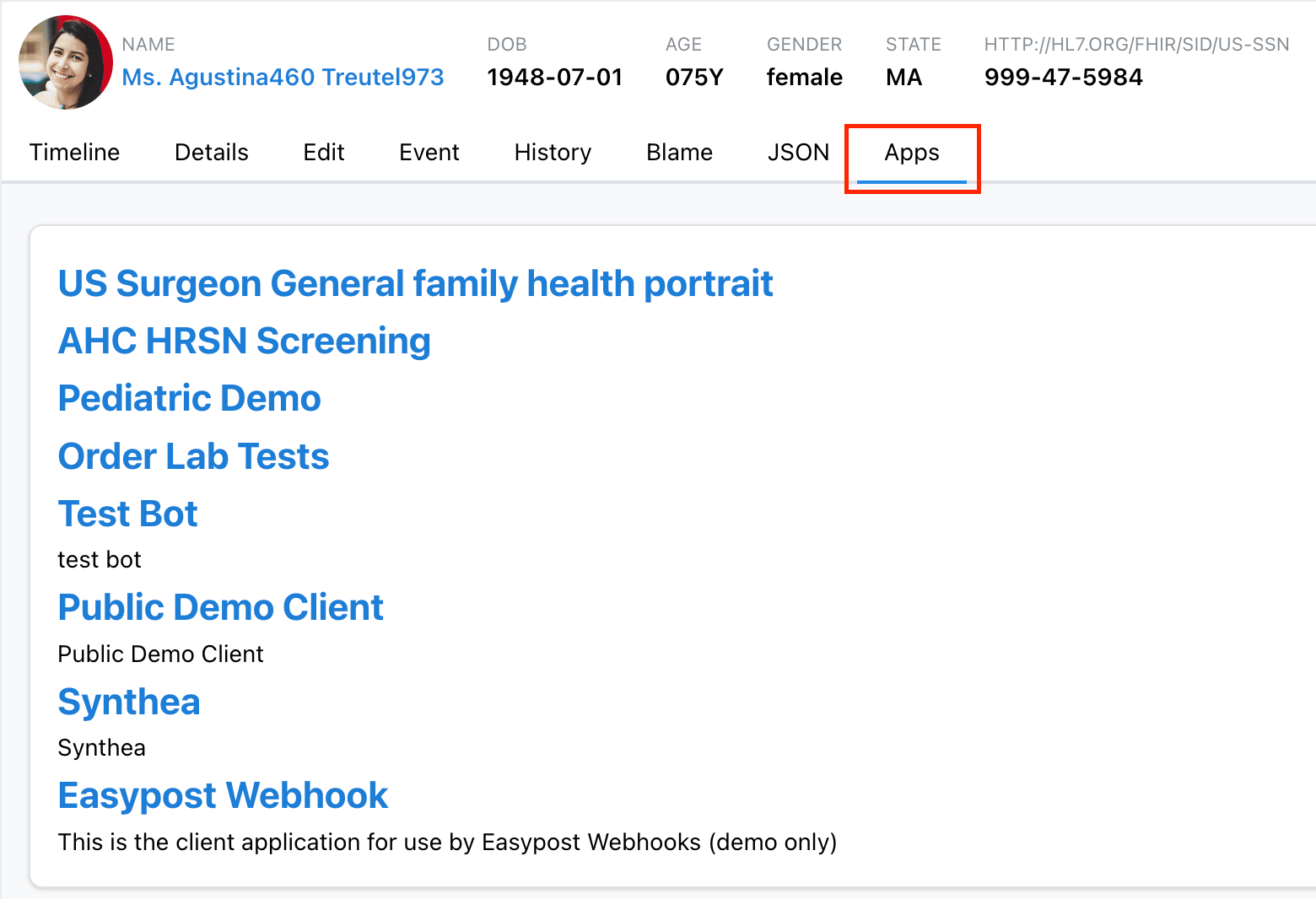
Alternatively, you can navigate directly to this page at https://app.medplum.com/Patient/:id/apps.
Questionnaires
The Apps tab of a resource will display all Questionnaire resources that are assigned to that ResourceType by the Questionnaire.subjectType field. For example, a Patient page will display all Questionnaire resources that are applicable to patients.
This can streamline workflows and make it easier for users to find any forms or surveys they may need to complete.
SMART App Launch
SMART App Launch allows you to easily launch third-party apps from within the Medplum App, while maintaining access to authorized data. This is currently available on the Apps tab of all Patient and Encounter resource pages on the Medplum App.
When you launch an app from a Patient page using SMART, the app will have access to that patient's data. The specific data that the new app has access to can be configured so that only certain data is authorized to be shared. This allows for an easy and user-friendly integration of third-party apps with the Medplum App.
If you have set up an app with SMART, but do not see it in the Apps tab, it may not be configured correctly. For details on setup and configuration, see the SMART App Launch Integration docs.